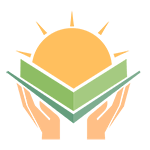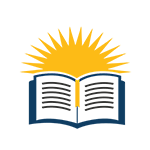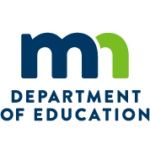Providing Best Education For Brighter future


Free Learning
All of our courses are fully free available for all students from all countries.
Qualifed Teachers
All of our teachers are professional in industry and academia
Why Engineers Choose Us for Learning Software?
Because we provide free and high-quality courses. Also, we provide the courses based on the latest updates of the software. Our ambition is to teach software for practical use.

Our Recent Posts
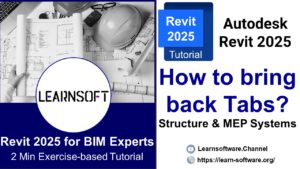
Revit 2025 for BIM Experts: How to bring back missing Tabs (Structure Tab and MEP Systems) to ribbon?
In this 2-min Tutorial for BIM experts, We learn how to bring back or activate Tabs related to Structure and MEP Systems. BIM users learn How to get the Structure tab and MEP Systems appear on their screen and work with related tools. In revit 2025, all the disciples are loaded (checked) in the User Interface by default. But sometimes they may disppear inaccidentally.
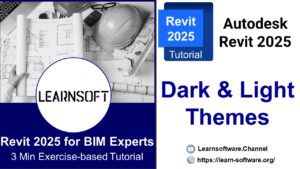
Revit 2025 for BIM Experts: Dark theme & Light Theme in Interface- Essential skill for Revit in 3 Min
In this 3 min tutorial, we learn how to change color of revit interface for efficient drawing in light mode and dark mode. Let’s see how it works!

Easy Steps to Separate Name and Family Name in Excel 2021
In this 1-min tutorial, we learn about “Easy Steps to Separate Name and Family Name in Excel 2021.” This Video shows how to seperate a variety of name formats using these practical and handy function.
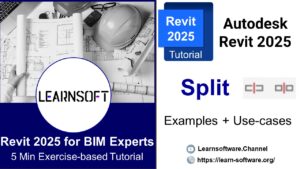
Split Modify Tool in Revit – Essential skill for Revit Mastery in 5 Min
In this 5-min Video, We review Everything You Need to Know about Split Tool in Modify Toolkit. It cuts a building element (like wall) at a specified point.

Wall Location Lines in Revit- Essential skill for Revit Mastery in 10 Min
In this video, we get familiar with Location Lines while placing a wall in Revit. The wall location line gives control over the width and position of the wall when changes occur during drawing. Do not miss tips and key points about wall centerline, core centerline, core faces and finish faces.