“Learn Software” has provided a free full course for Microsoft Excel 2021. The course is designed for Zero to Work-Ready Experts. Each lesson covers essentials and advanced formulas and functions in Excel. “Learn Microsoft Excel 2021″ follows practical and exercise-based approach for establishing skills and knowledge necessiated for job market.
In this course, we focus on Microsoft Excel 2021. The last version introduced several new features and improvements to enhance data analysis and collaboration. Here are some of the key updates:
- Co-authoring: This feature allows multiple users to open and work on the same Excel workbook simultaneously, making real-time collaboration possible1.
- Dynamic Arrays: With this update, you can write a single formula and return an array of values, streamlining calculations and insights1.
- XLOOKUP: This function enables you to search for a value in a table or range row by row and return exact matches by default1.
- LET Function: The LET function assigns names to calculation results, which helps store intermediate calculations or define names inside a formula1.
- XMATCH Function: XMATCH searches for a specified item in an array or range of cells and returns the item’s relative position or a value in an array1.
- Sheet Views: Create customized views in an Excel worksheet without affecting the views of others1.
- Accessibility Tools: A dedicated Accessibility ribbon puts all the tools needed to create accessible content in one place1.
- Performance Improvements: Users can experience enhanced performance, stability, and speed across Excel1.
These features aim to make Excel more powerful and user-friendly, especially for complex data analysis and collaborative projects. If you’re interested in learning more about these features, please watch the following videos:

 Subscribe to our channel
Subscribe to our channel