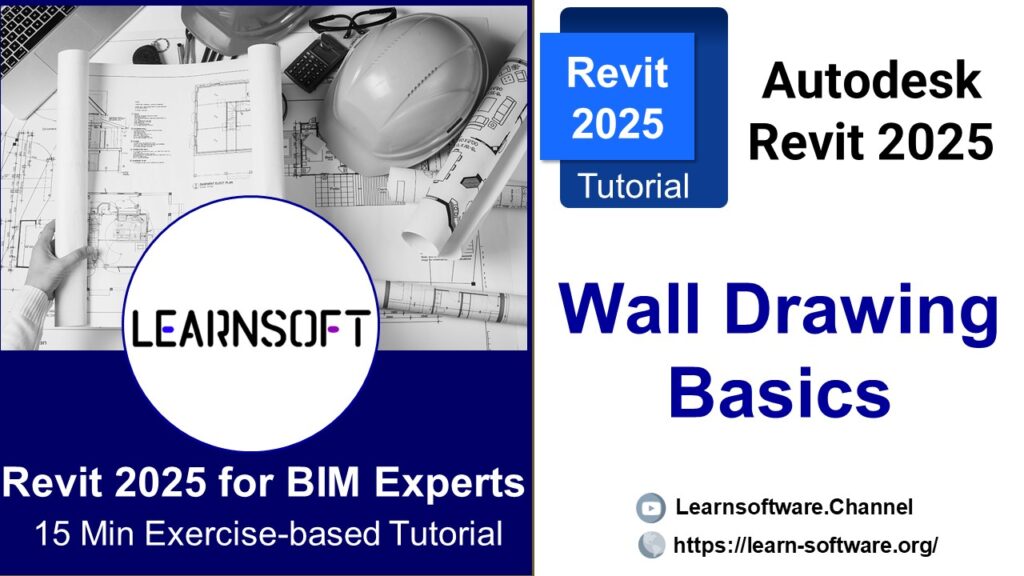In this 15 Min Exercise-based Tutorial, we get familiar with one of the Most important tools in Revit archiecture “WALL.” First, we learn wall drawing basics and show how to create various shapes, and measure their sides. We have comprehensive overview on SnapPoints and the way to activate this critical function. At the end, weillustrate one of the important use-case of temporary dimensions for specifying distance between two walls.