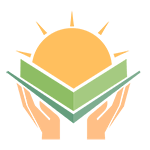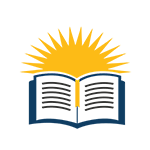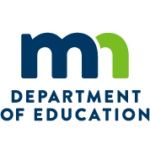Providing Best Education For Brighter future


Free Learning
All of our courses are fully free available for all students from all countries.
Qualifed Teachers
All of our teachers are professional in industry and academia
Why Engineers Choose Us for Learning Software?
Because we provide free and high-quality courses. Also, we provide the courses based on the latest updates of the software. Our ambition is to teach software for practical use.

Our Recent Posts
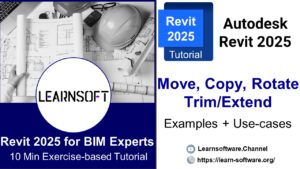
Move, Copy, Rotate, Trim/Extend – Essential skill for Revit in 14 Min
In this 15 min tutorial, we learn Move, Copy, Rotate, and Trim/Extend, as the most essential and highly-used functions in Revit. Move, Copy, Rotate, and Trim/Extend tools in Modify Panel Unlock the Key Skills and knowledge for efficient drawing. We are going to learn many tips, Do not miss this Video.
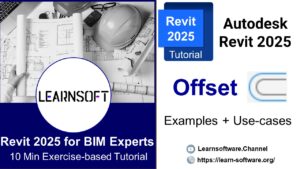
Offset Modify Tool in Revit- Essential skill for Revit Mastery in 10 Min
In this 5-min video, we get familiar with Offset tool to Move or Copy some special elements, such as detail line, wall, etc; with specified distance parallel to a selected building element. Let’s see how it works in examples and Use-cases.

Creating Table and Range in Excel 2021: A Step-By-Step Guide
In this 5-minute tutorial, we learn about defining Range and Table in Microsoft Excel. Range in Excel refers to a group of cells that are selected together. This group of cells can be contiguous or non-contiguous. A range can be defined in different ways. Table in Excel is a structured range of cells that includes column headers, data rows, and a footer row for totals. When you format a range of cells as a table, Excel automatically applies a variety of formatting options, such as banded rows, filtering controls, and sorting options.

How to use XLOOKUP function in Microsoft Excel? (4 examples)
In this 10-min tutorial, we learn about XLOOKUP function in Microsoft Excel. XLOOKUP function in Microsoft Excel is versatile formula that searches an array or a range to find and retrieve data. It is more efficient and flexible compared to previous lookup functions. Let’s see How XLOOKUP function works in Microsoft Excel. Four practical examples have been provided to master in XLOOKUP function.
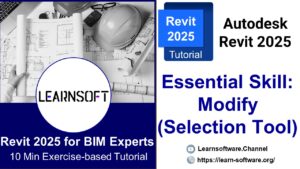
Selection/Modify Tool in Revit – Essential skill for Revit Mastery in 10 Min
In this 15 Min Exercise-based Tutorial, we get familiar with one of the Essential Skills that every BIM expert should Know. It is Modify, as Selection Tool. You can create selection by picking one element at a time or by create a window selection for several elements. We also review on Edge/Face Selection, Tab Selection, Shift and Ctrl Selection, and Window Selection. At the end, We show that how Filter tool can play role in Selection.