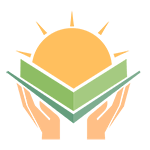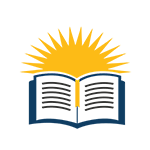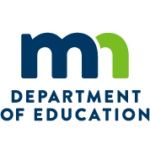Providing Best Education For Brighter future


Free Learning
All of our courses are fully free available for all students from all countries.
Qualifed Teachers
All of our teachers are professional in industry and academia
Why Engineers Choose Us for Learning Software?
Because we provide free and high-quality courses. Also, we provide the courses based on the latest updates of the software. Our ambition is to teach software for practical use.

Our Recent Posts
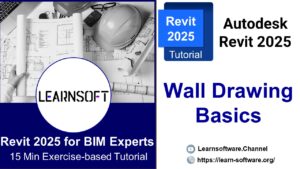
Setting SnapPoints, Project Unit, Temporary Dimensions Before Drawing Wall
In this 15 Min Exercise-based Tutorial, we get familiar with one of the Most important tools in Revit archiecture “WALL.” First, we learn wall drawing basics and show how to create various shapes, and measure their sides. We have comprehensive overview on SnapPoints and the way to activate this critical function. At the end, weillustrate one of the important use-case of temporary dimensions for specifying distance between two walls.
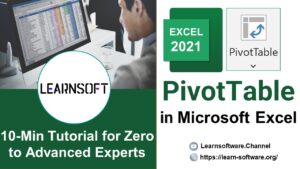
Pivot Table in Microsoft Office 2021
In this video, we learn about Pivot Table, a feature in Excel for summarizing and analyzing large amounts of data. With Pivot Table, users can quickly categorize, summarize, filter, and calculate data, while generating dynamic and interactive reports. In Excel 2021, Pivot Table has been further optimized and improved to make data analysis and report generation more convenient for users.
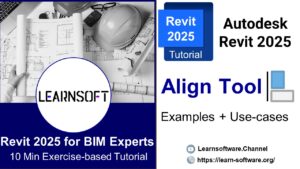
Align Modify Tool in Revit – Essential Skill for Revit Mastery in 10 Min
In this 10-min Tutorial for BIM experts, We learn how to Align Objects Perfectly in Revit. The align tool is used to quickly position objects aligned to each other. First, we provide concept of alignment. Then, we apply this tool in a project to see interesting use-cases.

Goal Seek in Microsoft Excel 2021
In this insightful tutorial, we unlock the incredible potentials of Goal Seek feature in Excel. Goal Seek can solve complex problems by determining the input value required to achieve a target outcome. This tool is often used in financial analysis, project management, engineering fields, business development, etc. to find the necessary value of a specific cell for a desired result.

Thin Lines, ViewCube, TileViews – Essential skills for Revit in 15 Min
In this video, we address some common issues facing learners. We learn how to modify Line thickness using ThinLines.We also learn How to bring back Properties, Project Browser, and ViewCube to Revit interface. Then, we work in tile view to find location of components in various views.