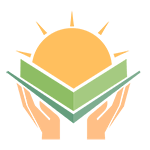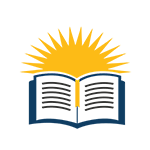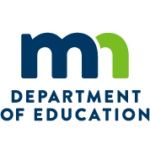Providing Best Education For Brighter future


Free Learning
All of our courses are fully free available for all students from all countries.
Qualifed Teachers
All of our teachers are professional in industry and academia
Why Engineers Choose Us for Learning Software?
Because we provide free and high-quality courses. Also, we provide the courses based on the latest updates of the software. Our ambition is to teach software for practical use.

Our Recent Posts
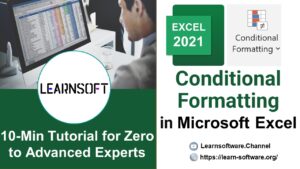
Conditional Formatting in Excel 2021
In this video, we learn about Conditional Formatting in Excel with examples. Conditional formatting in Excel allows you to format cells based on specific conditions, criteria or rules. This function can be useful for highlighting identifying trends, important data, and visually organizing your spreadsheet. Conditional Formatting helps you to easily interpret and analyze large datasets.

Views, Graphic Display, Project Unit-Essential Skill for Revit in 15 Min
In this video, we start with modeling a small house using walls, doors, windows, Floor, and roof. We use this project as a baseline for: Views in the Project Browser Setting Project Unit Graphic display options Defining Shortcuts. We also see the role of Materials appearance and graphics (in Material Browser) in various Graphic display options. We will learn how to use shortcuts for commonly-used tools and define our Shortcut to speed up modeling. Watch the Video, Subscribe to our channel, and ask your questions. We will address your problem as soon as possible.

Revit Interface in Revit-Essential Knowledge for Revit Mastery in 15 Min
In this video, we get familiar with Revit Environment and Revit Interface. The Revit Environment is user-friendly and customizable, suitable for creating detailed building models. In addition, we learn about Revit templates and measurement units while opening or creating new project. It continues with Quick access bar, Ribbon, Properties, and Project Browsers. Watch the Video, Subscribe to our channel, and ask your questions. We will address your problem as soon as possible.
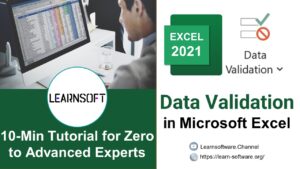
Data Validation in Excel 2021
In this video, you will learn Data Validation in Excel. This function refers to the process of setting up certain rules or conditions on a specific data range, which when breached, will generate an error message or warning. It’s a fundamental data quality control element to ensure that the entered data is accurate and consistent. Watch the Video, Subscribe to our channel, and ask your questions. We will address your problem as soon as possible.

VLOOKUP Function in Excel 2021
In this Video, We learn How to Work with VLOOKUP Function in Excel through an example. VLOOKUP is a powerful function in Microsoft Excel that allows you to search for a specific or matching value in a table and then return a related value from that table. It is short for “Vertical Lookup” and it helps to find and retrieve data from large datasets quickly and easily. Watch the Video, Subscribe to our channel, and ask your questions. We will address your problem as soon as possible.